PixelDrain is a fast, minimalistic file hosting platform known for simple one-click downloads. But behind its clean interface lies a rate-limited and JS-dependent request flow that frustrates automation, download managers, and self-hosted tools. In this article, we’ll deep dive into how PixelDrain enforces its restrictions and how to safely bypass them for scripting and automation, using nothing but browser traffic analysis, curl, and Python.
🔍 Step 1: Inspecting PixelDrain Download Logic
Go to a typical PixelDrain link:
https://pixeldrain.com/u/AbCdEfGh
Using DevTools (Network tab), notice:
-
First request loads the file page
-
JavaScript triggers a
GETrequest to/api/file/AbCdEfGh/info -
Then another to
/api/file/AbCdEfGhto download the binary -
Headers include a
Referer, and missing this breaks the request -
The
Content-Dispositionheader is used to name the file
Key protections in place:
-
No raw direct file download link in HTML
-
Rate-limited API endpoints (especially
/info) -
Requires valid
Refererand sometimesUser-Agent
🧠 Step 2: Reverse Engineering the Bypass
Using cURL:
curl -L -O \
-H "Referer: https://pixeldrain.com/u/AbCdEfGh" \
-H "User-Agent: Mozilla/5.0" \
"https://pixeldrain.com/api/file/AbCdEfGh"
✅ This directly downloads the file as long as headers are spoofed.
💡 Tip: The -L follows redirects, and -O preserves the filename from the Content-Disposition header.
🐍 Step 3: Python Script for Automation
import requests
file_id = "AbCdEfGh"
url = f"https://pixeldrain.com/api/file/{file_id}"
headers = {
"Referer": f"https://pixeldrain.com/u/{file_id}",
"User-Agent": "Mozilla/5.0"
}
r = requests.get(url, headers=headers, stream=True)
if r.status_code == 200:
filename = r.headers.get("Content-Disposition", f"{file_id}.bin").split("filename=")[-1].strip('"')
with open(filename, 'wb') as f:
for chunk in r.iter_content(8192):
f.write(chunk)
print(f"[+] Downloaded: {filename}")
else:
print(f"[-] Failed with status code {r.status_code}")
✅ This bypasses the front-end and grabs the raw file using Python.
🧪 Testing Rate Limits & Workarounds
PixelDrain uses basic per-IP rate limits.
✅ Use a Proxy or VPN:
Add this to your Python requests:
proxies = {
"http": "http://yourproxy:port",
"https": "http://yourproxy:port"
}
r = requests.get(url, headers=headers, proxies=proxies)
📁 Batch Downloader (Bonus)
If you have multiple PixelDrain links in a .txt file:
#!/bin/bash
while read url; do
id=$(basename $url)
curl -L -O \
-H "Referer: https://pixeldrain.com/u/$id" \
-H "User-Agent: Mozilla/5.0" \
"https://pixeldrain.com/api/file/$id"
done < links.txt
⚠️ Legal & Ethical Use
This article is for educational and ethical automation purposes only such as downloading your own backups or files you’re allowed to access. Do not abuse rate limits or scrape public content without permission.

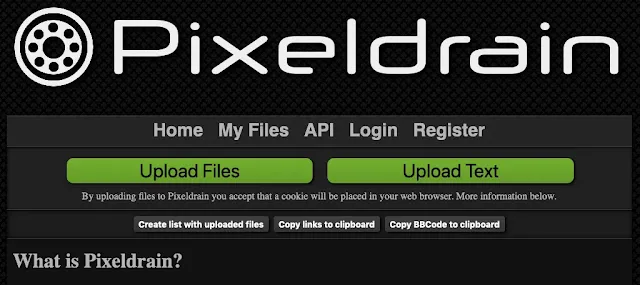
Is that what you call "ethical hacking"? I call that profiting from a generous hoster that provides large free offering whiletrying to make a living. You should be ashamed of yourself, trying to bypass these limits just because you can't be bothered to either wait or pay.
ReplyDeleteSo, have you checked this? Does this work? Why haven't you submitted a ticket for this as a bug and earned money from them by telling them you found a vulnerability?
Delete